Create website in IIS Manager
You can through IIS Manager create as many websites as you need - follow the instructions below:
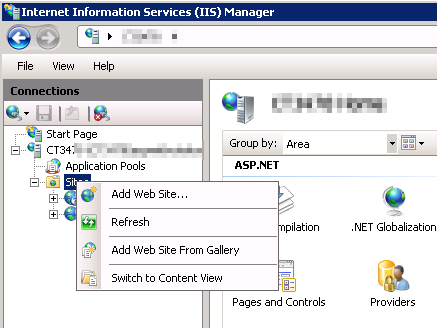
Open IIS Manager, expand the tree, right-click on "Sites" and select "Add Web Site ..."
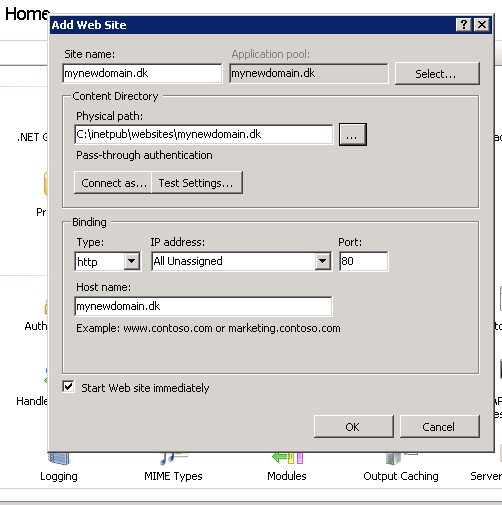
Enter the domain in the "Site name" and select the path where the files for your website is located - we recommend you place these files in C: \ inetpub \ websites \ [domain] - In the "Host Name" specify your domain (without www) and click OK.
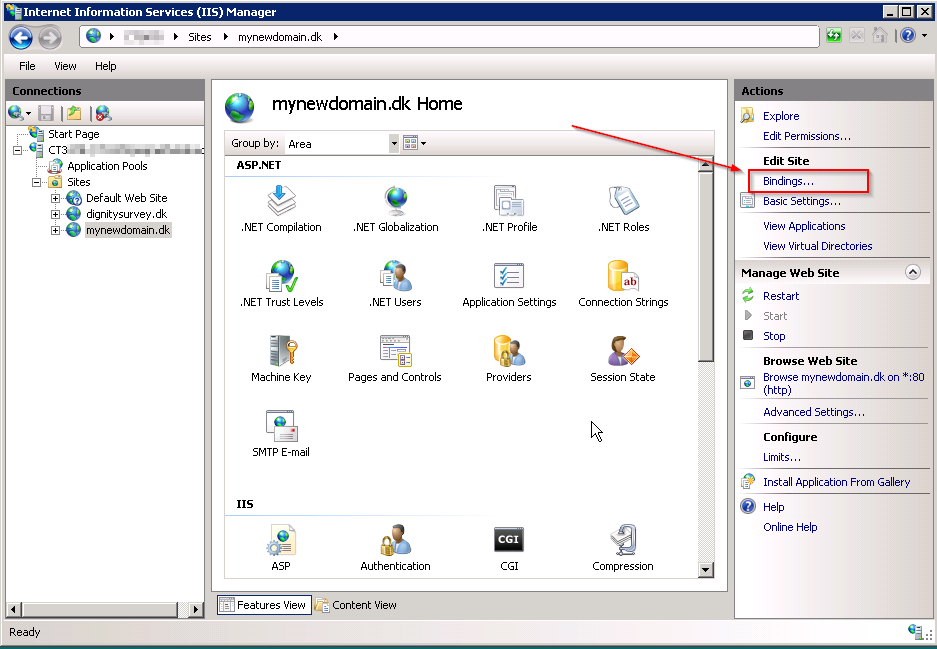
In the right menu-panel, click "Binding..."
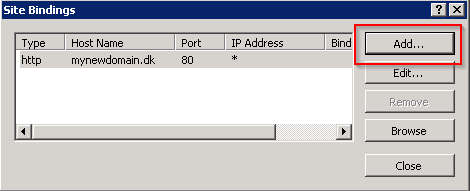
Click the "Add..." button to add any additional bindings (host names).
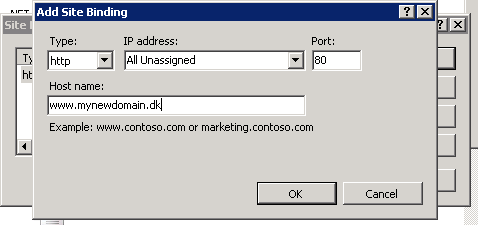
Enter the domain, beginning with "www" - Eg. if your domain is "mycompany.com", enter "www.mycompany.com" - You can enter as many hostnames (domains) you want.
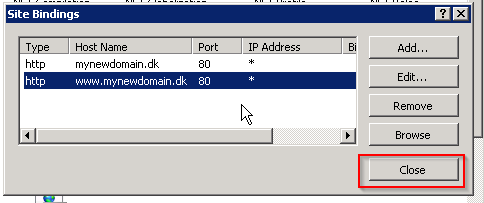
Once you have entered all of the host names (domains) you want the site to be "responding to", click "Close".